HTTP Requests in PHP with cURL
Introduction:
cURL is a powerful library that allows developers to make HTTP requests in PHP. Whether you need to retrieve data from an API, send POST requests, or interact with remote resources, cURL provides a versatile and efficient solution. In this article, we will explore the usage of cURL in PHP, providing step-by-step guidance and practical examples to help you harness the full potential of this library.
Step 1: Installing and Enabling cURL:
Before you can use cURL in PHP, you need to ensure that it is installed and enabled on your server. Most modern PHP installations come with cURL enabled by default. However, if you encounter any issues, you can check the PHP documentation or consult your hosting provider to enable cURL support.
Step 2: Making a Simple GET Request:
To make a GET request using cURL in PHP, you need to follow a few basic steps. First, initialize a new cURL session using the curl_init() function. Next, set the URL you want to retrieve data from using the curl_setopt() function. Finally, execute the request and fetch the response using the curl_exec() function. Here's an example:
$ch = curl_init();
curl_setopt($ch, CURLOPT_URL, 'https://api.example.com/data');
curl_setopt($ch, CURLOPT_RETURNTRANSFER, true);
$response = curl_exec($ch);
curl_close($ch);
echo $response;
In the above code, we create a cURL handle using curl_init(), set the URL to 'https://api.example.com/data', and enable the CURLOPT_RETURNTRANSFER option to retrieve the response as a string. Finally, we execute the request with curl_exec() and close the cURL session with curl_close().
Step 3: Sending POST Requests:
cURL also allows us to send POST requests to interact with APIs or submit form data. To send a POST request, we need to add additional options to our cURL session. Here's an example:
$ch = curl_init();
curl_setopt($ch, CURLOPT_URL, 'https://api.example.com/submit');
curl_setopt($ch, CURLOPT_RETURNTRANSFER, true);
curl_setopt($ch, CURLOPT_POST, true);
curl_setopt($ch, CURLOPT_POSTFIELDS, ['username' => 'john', 'password' => 'secret']);
$response = curl_exec($ch);
curl_close($ch);
echo $response;
In this code snippet, we set the CURLOPT_POST option to true to indicate that we want to send a POST request. We also use CURLOPT_POSTFIELDS to specify the data we want to include in the request body, in this case, an array containing the username and password.
Step 4: Handling Error Conditions:
When working with cURL, it's essential to handle error conditions properly. You can check for any errors during the request using the curl_errno() and curl_error() functions. Here's an example of error handling:
$ch = curl_init();
curl_setopt($ch, CURLOPT_URL, 'https://api.example.com/data');
curl_setopt($ch, CURLOPT_RETURNTRANSFER, true);
$response = curl_exec($ch);
if (curl_errno($ch)) {
echo 'cURL Error: ' . curl_error($ch);
} else {
echo $response;
}
curl_close($ch);
In this code, we use curl_errno() to check if an error occurred during the cURL request. If an error is detected, we output the error message using curl_error(). Otherwise, we proceed to handle the response as usual.
Conclusion:
cURL is a powerful library for making HTTP requests in PHP, allowing developers to interact with remote resources and APIs efficiently. By following the steps outlined in this article, you can retrieve data from external sources, send POST requests, and handle error conditions with ease. With its versatility and extensive feature set, cURL is an invaluable tool for any PHP developer working with web services. Experiment with the examples provided, explore the cURL documentation, and leverage the full potential of this library to enhance your PHP applications.

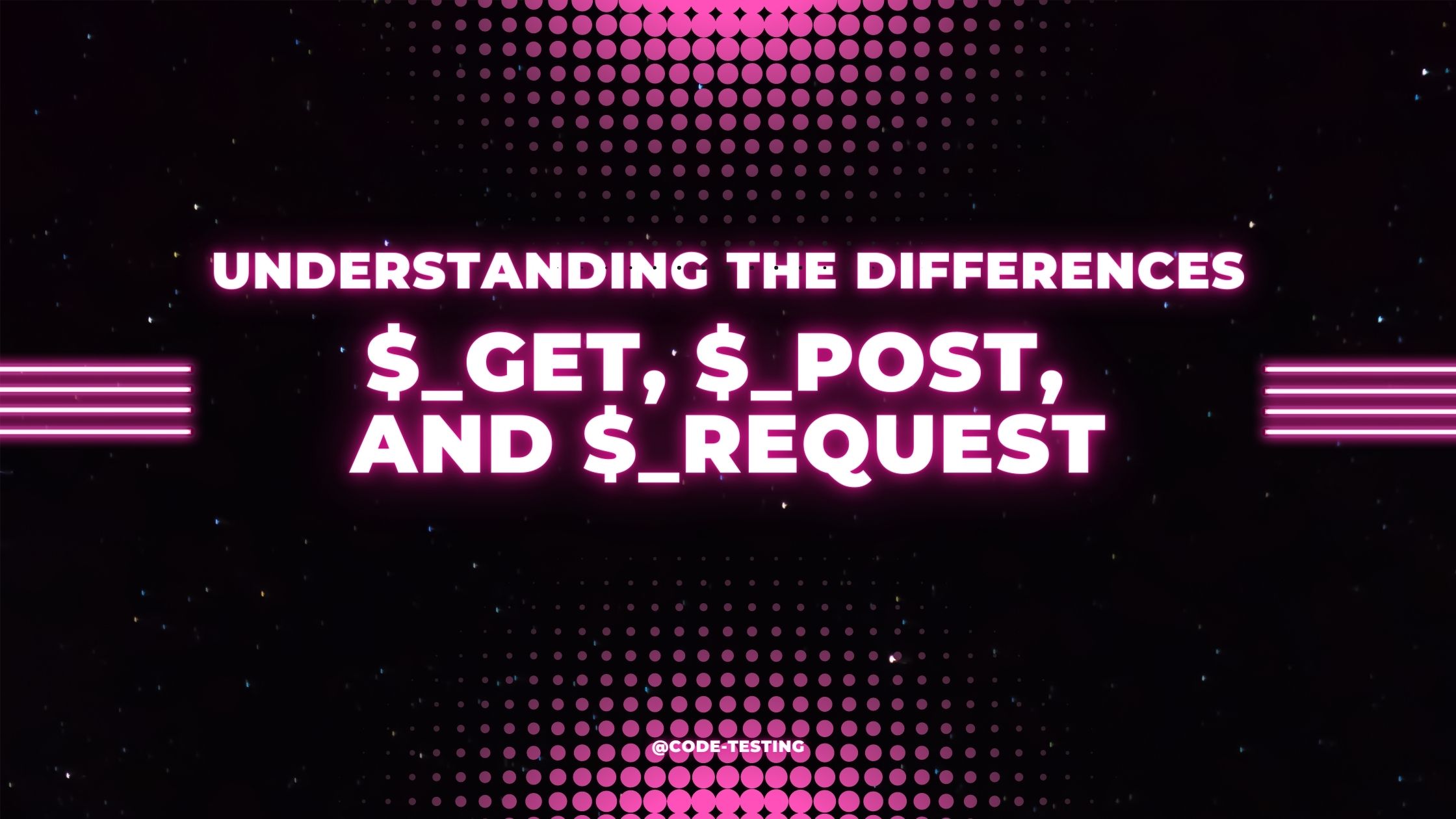


Comments
Post a Comment