Mastering Error Handling in PHP: Best Practices and Techniques
Introduction:
Error handling is a critical aspect of PHP development, ensuring that your code handles unexpected situations gracefully and provides meaningful feedback to users and developers. In this article, we will explore the best practices and techniques for effective error handling in PHP, enabling you to write robust and reliable applications.
Understand PHP's Error Reporting Levels:
PHP provides different error reporting levels that determine the severity and visibility of errors. By default, PHP displays all errors except notices. However, for production environments, it's recommended to set error_reporting to a stricter level, such as E_ALL & ~E_NOTICE, to hide notices and only display critical errors. This helps to prevent sensitive information from being exposed to users.
Display User-Friendly Error Messages:
When errors occur, it's essential to present user-friendly error messages instead of showing technical details that may confuse or frustrate users. You can create custom error pages or use PHP's error handling functions, such as set_error_handler() and set_exception_handler(), to catch errors and exceptions and display user-friendly messages. Remember to log the detailed error information for debugging purposes.
Use Try-Catch Blocks for Exception Handling:
PHP supports exception handling using try-catch blocks, allowing you to gracefully handle exceptions and prevent the application from crashing. Enclose risky code blocks within try blocks and catch specific exceptions in catch blocks. You can also define a global exception handler using set_exception_handler() to catch uncaught exceptions and provide a central place for handling them.
Log Errors for Debugging:
Logging errors is crucial for troubleshooting and maintaining PHP applications. Utilize PHP's error_log() function or popular logging libraries like Monolog to log errors to a file, database, or external service. Include relevant information such as error messages, timestamps, user context, and stack traces to facilitate effective debugging.
Handle Fatal Errors:
Fatal errors, such as memory exhaustion or syntax errors, can halt the execution of PHP scripts. To handle fatal errors gracefully, register a shutdown function using register_shutdown_function(). This function is called when script execution ends, allowing you to catch and handle fatal errors, log them, and display user-friendly messages.
Implement Defensive Programming Techniques:
Preventing errors before they occur is crucial for building reliable PHP applications. Follow defensive programming techniques, such as validating user input, checking for the existence of files or database connections, and using appropriate conditional statements to handle exceptional cases. Proper validation and input sanitization help reduce the risk of security vulnerabilities and unexpected errors.
Use Error Handling Libraries and Frameworks:
Leverage popular error handling libraries and frameworks that provide advanced error handling capabilities. Libraries like Whoops and Whoops Middleware offer enhanced error and exception handling with detailed stack traces and debugging information. Frameworks like Laravel and Symfony provide comprehensive error handling components with customizable error pages, logging, and exception handling.
Conclusion:
Error handling is an essential aspect of PHP development to ensure the reliability and stability of your applications. By understanding PHP's error reporting levels, displaying user-friendly messages, using try-catch blocks for exception handling, logging errors, handling fatal errors, implementing defensive programming techniques, and leveraging error handling libraries and frameworks, you can effectively handle errors and create robust PHP applications. By adopting these best practices and techniques, you'll be well-equipped to identify and resolve errors, provide a better user experience, and maintain the integrity of your PHP codebase.


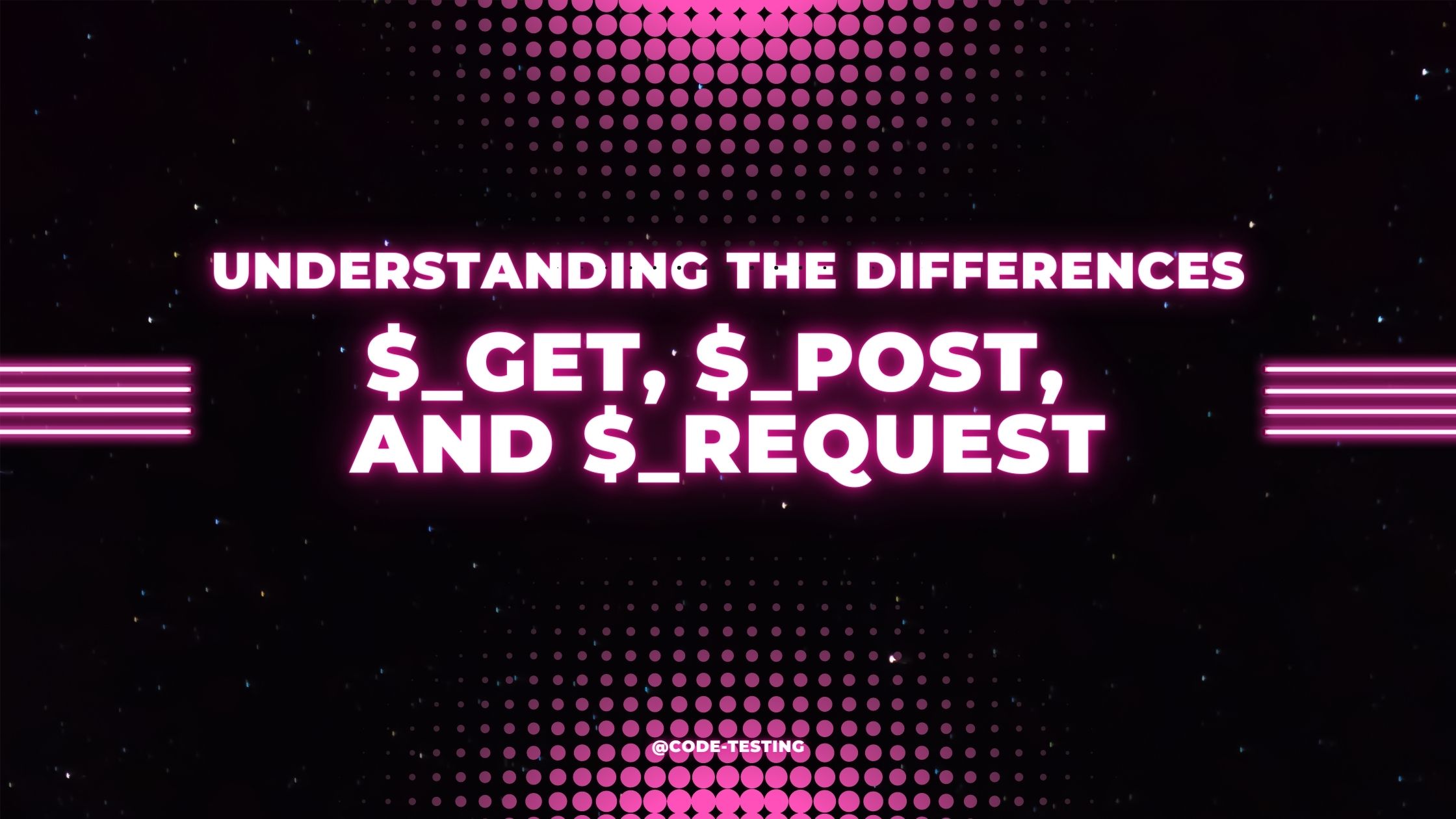
Comments
Post a Comment