WordPress Hooks: Extending and Customizing Your Website
Introduction:
WordPress, as a highly customizable content management system (CMS), provides a powerful mechanism called hooks to extend and modify its functionality. Hooks allow developers to inject custom code at specific points within the WordPress execution flow, enabling them to add new features, modify existing behavior, or integrate with third-party plugins. In this article, we will explore the different types of WordPress hooks, their usage, and how they can be leveraged to enhance and customize your WordPress website.
Understanding WordPress Hooks:
WordPress hooks are predefined locations within the WordPress codebase where custom functions can be attached to alter or extend the default behavior. There are two types of hooks in WordPress: action hooks and filter hooks.
Action Hooks:
Action hooks allow you to execute custom code at specific points during the WordPress execution flow. These hooks enable you to add new functionality or perform actions when specific events occur. Examples of action hooks include init, wp_head, wp_footer, save_post, and many more. To attach a function to an action hook, you use the add_action() function. Here's an example:
function my_custom_function() {
// Custom code to be executed
}
add_action('hook_name', 'my_custom_function');
In the above code, the add_action() function associates the my_custom_function() with the specified hook_name. Whenever the hook is triggered, the custom function will be executed.
Filter Hooks:
Filter hooks provide a way to modify data or content before it is displayed or processed by WordPress. Filters allow you to manipulate or override values, add custom content, or modify the behavior of core WordPress functions. Examples of filter hooks include the_title, the_content, the_excerpt, wp_nav_menu_items, and many more. To attach a function to a filter hook, you use the add_filter() function. Here's an example:
function my_custom_filter($content) {
// Custom code to modify the content
return $content;
}
add_filter('hook_name', 'my_custom_filter');
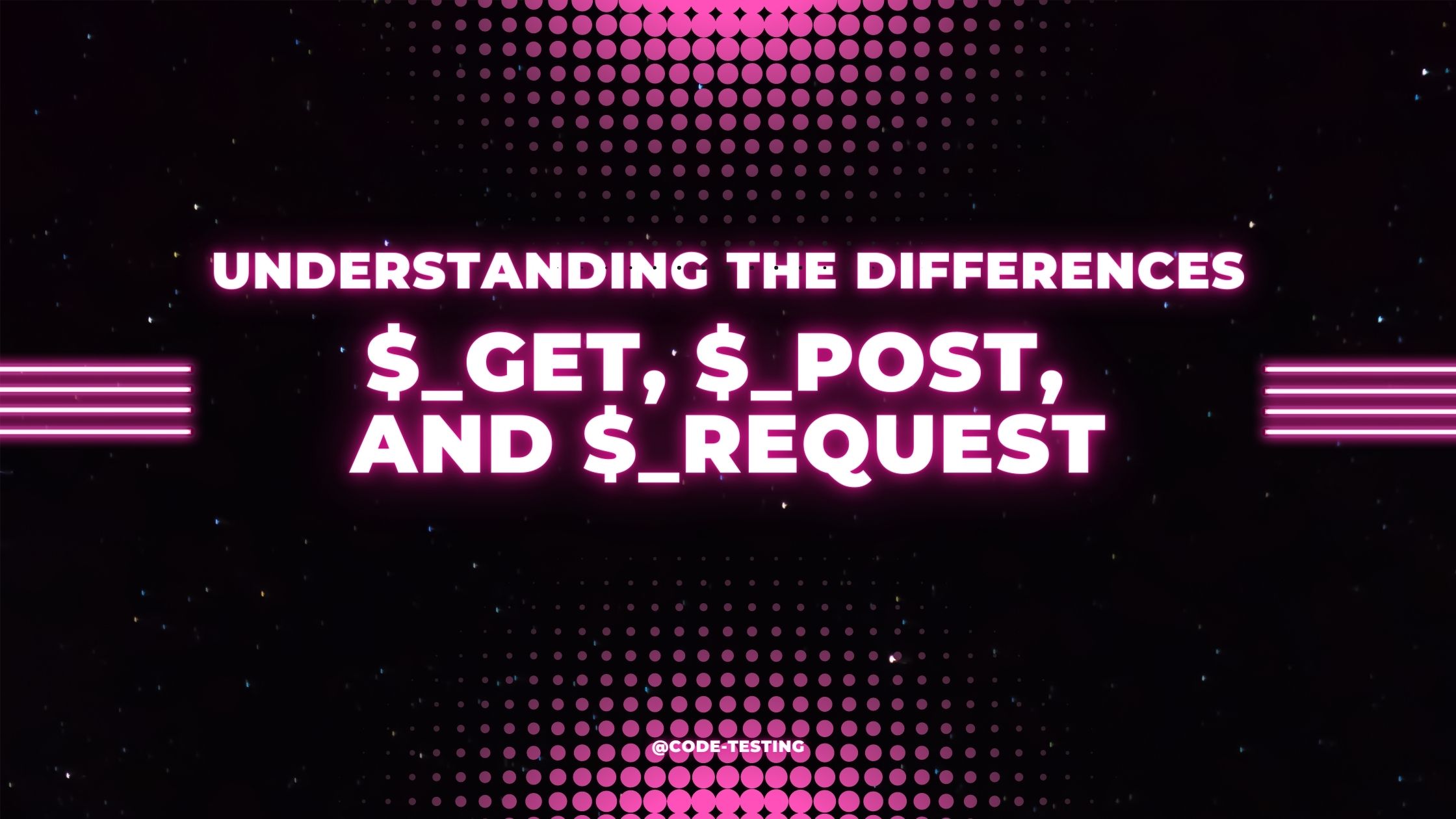


Comments
Post a Comment