WordPress: Setting Up WooCommerce for Your Online Store
Introduction:
WooCommerce is a powerful and popular e-commerce plugin for WordPress that allows you to transform your website into a feature-rich online store. Whether you're starting a new business or expanding your existing one, setting up WooCommerce is an essential step to kickstart your online venture. In this article, we will provide a step-by-step guide on how to set up WooCommerce and configure it for your online store.
Step 1: Install WordPress:
To use WooCommerce, you need a self-hosted WordPress website. If you don't have WordPress installed yet, visit the official WordPress website (https://wordpress.org) and follow the instructions to install it on your server. Once WordPress is installed, log in to your WordPress dashboard.
Step 2: Install the WooCommerce Plugin:
From your WordPress dashboard, navigate to "Plugins" and click on "Add New." In the search bar, type "WooCommerce" and hit Enter. Look for the official WooCommerce plugin and click on "Install Now." Once the installation is complete, click on "Activate" to activate the plugin.
Step 3: WooCommerce Setup Wizard:
Upon activation, WooCommerce will automatically launch the setup wizard to guide you through the initial configuration process. Follow the on-screen instructions to set up your store. The wizard will ask you to configure essential details such as your store's location, currency, payment methods, shipping options, and more. Fill in the required information and proceed to the next steps.
Step 4: Configure General Settings:
After completing the setup wizard, you can fine-tune your store's settings. Go to "WooCommerce" in your WordPress dashboard and click on "Settings." Here, you can customize various aspects of your store, including general options, product settings, tax settings, shipping options, and payment gateways. Review each section carefully and configure the settings according to your business requirements.
Step 5: Design and Customize Your Store:
One of the advantages of WooCommerce is its flexibility in terms of design. You can choose from a wide range of WordPress themes specifically built for WooCommerce or install a custom theme of your choice. Go to "Appearance" in your WordPress dashboard and click on "Themes" to browse and install a WooCommerce-compatible theme. Once installed, activate the theme and customize its appearance to align with your brand identity.
Step 6: Add Products to Your Store:
With WooCommerce set up, it's time to start adding products to your store. Go to "Products" in your WordPress dashboard and click on "Add New." Enter the product details, including the title, description, price, images, and any additional attributes specific to your products. Configure product categories and tags for better organization. Repeat this process for each product you want to add.
Step 7: Configure Additional Extensions and Enhancements:
WooCommerce offers a vast library of extensions and plugins to extend the functionality of your store. Explore the WooCommerce Extensions marketplace (https://woocommerce.com/products/) to discover add-ons for specific features such as advanced shipping options, payment gateways, marketing tools, and more. Install and configure the desired extensions to enhance your store's capabilities.
Step 8: Test and Launch Your Store:
Before launching your store, thoroughly test the shopping experience, including product browsing, adding items to the cart, and the checkout process. Verify that the payment gateways are functioning correctly, and shipping options are configured accurately. Conduct test transactions using dummy data to ensure everything is working as expected. Once you are confident in the store's functionality, it's time to officially launch your online store.
Conclusion:
Setting up WooCommerce is a crucial step in building a successful online store. By following this comprehensive guide, you can easily install WooCommerce, configure the essential settings, customize the design, add products, and enhance your store with additional extensions. WooCommerce provides a robust platform to manage and grow your online business. With your WooCommerce-powered store up and running, you can start attracting customers, managing orders, and generating sales in no time. Good luck with your WooCommerce journey!
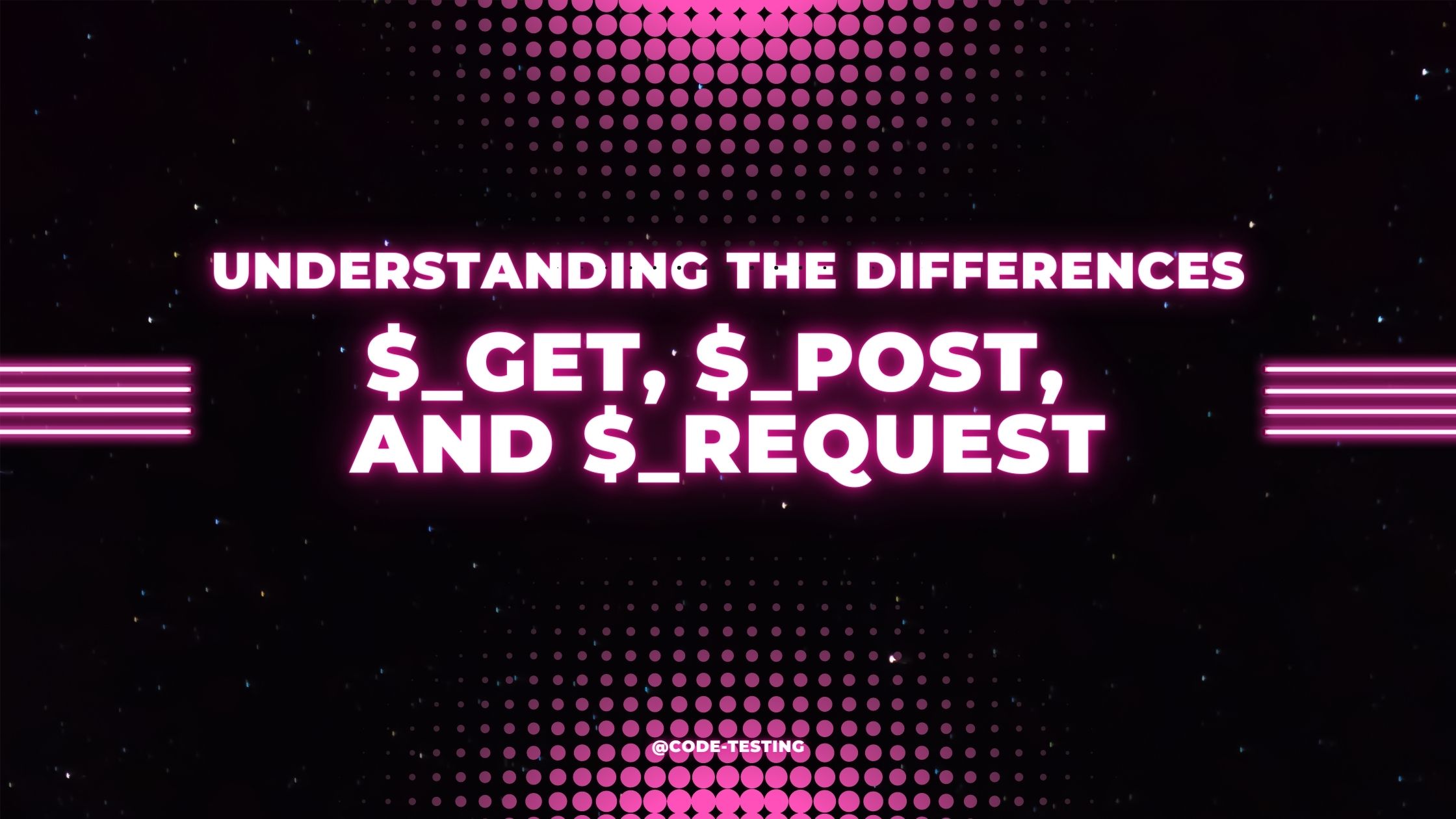


Comments
Post a Comment